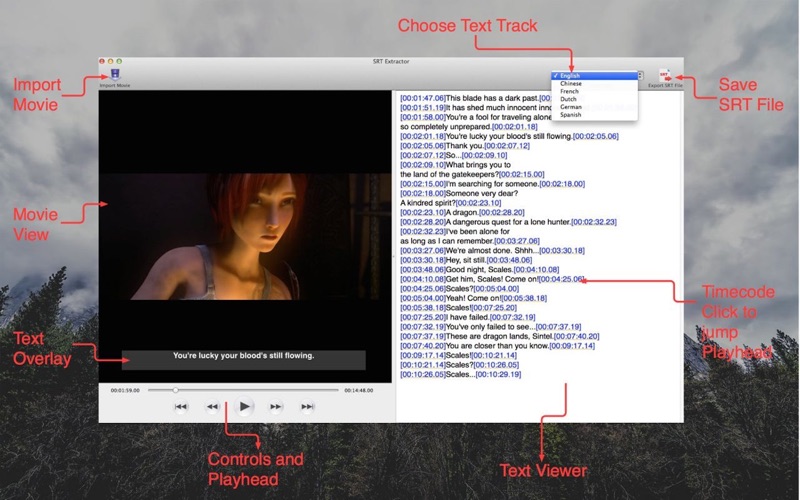Extract closed caption and subtitles from your own video and save them to SRT files on Mac. You can extract subtitles from online DRM-free video tutorials or DRM-free educational video,like University Open Course.
-Mov, m4v, mp4, 3gp files are supported.
-MPG TS Stream video are supported.
-Most video with text tracks are supported.
-Extract multiple subtitle tracks at one time.
-You can review subtitles with timecode right in the App.
-You can click on timecode to jump video playhead.
-You can download ‘FinalSRT to import SRT directly to Final Cut Pro 7/X
-You can download SRT Edit Pro to edit your SRT subtitles or do retiming.
-You can download Subtitle Writer to write the SRT subtitles to video as a tx3g text track.
Visit http://www.finalsub.com/srtextract.html to learn more before you buy it.
*Important Notice:
-Soft coded subtitle and closed caption only.
-Can’t extract hard coded subtitles or subtitles burned into video.
-Only those DRM-free or DRM removed video can be extracted.
-Subtitle track with tx3g format are all supported.
-Most closed caption embedded in c608 are supported, not all of them.
Since Closed Caption are really complex to read, please send us your video sample to [email protected] if you get error message.